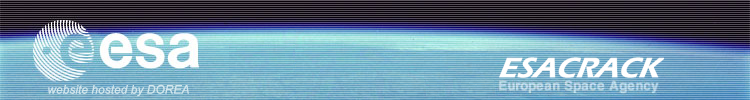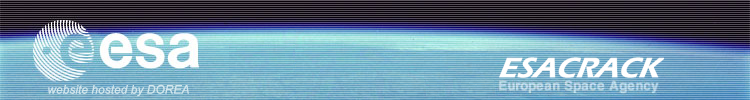ESACRACK bug reporting
Software problems may be reported using a form which needs
to be filled and sent back to ESACRACK team. To improve the
efficiency of problem solving, procedures to report bugs
are different for ESAFATIG, ESALOAD and NASGRO® software:
- For ESACRACK main menu, ESALOAD, ESAFATIG and NASGRO 3:
fill the questionnaire dedicated
to ESA software and submit,
- For NASGRO 6 or higher: report all bugs directly to SwRI
via the the NASGRO
user's page.
Known problems report listing
Known problems are :
- It is not recommended to run other Windows applications
when ESACRACK is running. It may affect the colors table
allocation of ESACRACK (ESACRACK may continue running
with strange colors).
- Sometimes some information is displayed incorrectly
in a window on the screen (e.g. not all options are shown).
In most cases manually resizing the window will solve the
problem.
- The buttons in the upper right hand corner of the windows
(e.g. "x" to close the window) will not work
in most cases. In most cases resizing of windows must be
performed by 'dragging' of the borders of the window.
- Use the appropriate buttons (e.g. "Ok", "Close", "Cancel" and "End")
to close the windows.
- Users should have writing privileges in the ESACRACK4
program (sub)directories.
- More problems are discussed in the program manual for
the different program modules.
- Otherwise, some memory problems can occur on Windows
2000 when exiting the software.
NASGRO old versions known problems are :
- Generally, NASGRO modules only run when in- and
output files are located in the program directories of
the respective
modules (NASFLA, NASMAT, NASBEM). This is despite the
fact that in some cases files outside these directories
can be
specified.
- In Windows NT the main ESACRACK window may stop responding
after one of the modules is improperly shut down. It has
to be abandoned using the task manager.
Example: closing NASGRO programs using the "x" in the upper right
hand corner. The Exit or Quit command should be used instead.
|